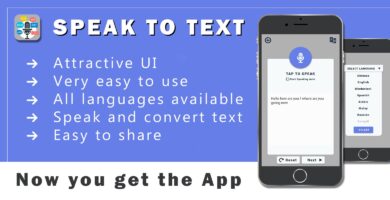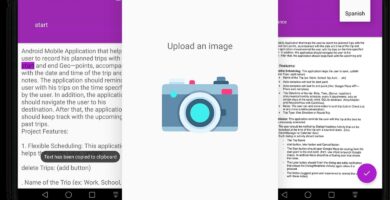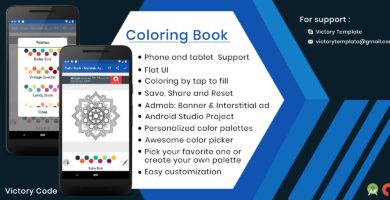Overview
Wear watchface template is easy to reskin arrows, dials and background. Allow to create your own clock app for smartwatch. Properly documentation has well commented instruction how to reskin PNG graphics and refactoring Java / XML code of current project for Android Studio.
You can place watch face on many different colorful backgrounds by companion smartphone application where you can also adjust some parts of watch.
Features
- Universal (phone & tablet)
- Based on Realistic Quality HD Artwork which is easy to RESKIN:
you can change icon and add logotype of your company, you can change arrows, hands and dials - Live Watchface Animation Effects in HD appearance
- Now Supported Android 7.0 / 7.1.1 “Nougat” and Android 6.0 “Marshmallow”
- Few minor update and optimizations to improve compatibility
- Features settings can adjust foliate, flares, gems ornament
- Over 30 backgrounds are in the best possible quality
- Fabulous gems watch faces with many themes and a lot of combinations parts of final rendering of watch faces
First Refactoring for FREE (in 5 minutes)!
( need name of app and domain-key )This File Includes:
- Android Wear WatchFace Template Android Studio Project:
- “App_Companion” Android Wear project for Android Studio
- “App_WatchFace” Android Wear project for Android Studio
- PNG Resources Files
- Final Released Apk for test ( with empty keystore )
- Assets Resources ( sources of 32bit PNG of all graphics for Companion and WatchFace parts ) includes icon, arrows, hands and dials
- Documentation file DOCX + PDF with instructions
- “key.store” Folder for your CERT
Requirements
- Latest Java JDK
- Latest Android Studio 2.3.3
- Latest update of Android Platform Tools
- Any graphics editor to RESKIN Resources, icon, logotypes of your company, arrows, hands and dials
- Installed “Android Wear” App from Google Play to launch / test Clock App from Smartphone onto Smartwatch
Instructions
- You need to install main Google Android Wear Platform to your smartphone:
https://play.google.com/store/… - How to: after install on your smartphone, the app automatically installs itself on the watch. Next activate it from the watch: by long press on the clock, and select by tap: “Your new Name of App”.
- If you want to Build APK, you need:
Latest Java JDK [ SE 8u131 ] for your Desktop: http://oracle.com/technetwork/… - Latest Android Studio 2.3.3:
https://developer.android.com/… - Do the latest update your Android Platform Tools with the SDK Manager:
https://developer.android.com/…