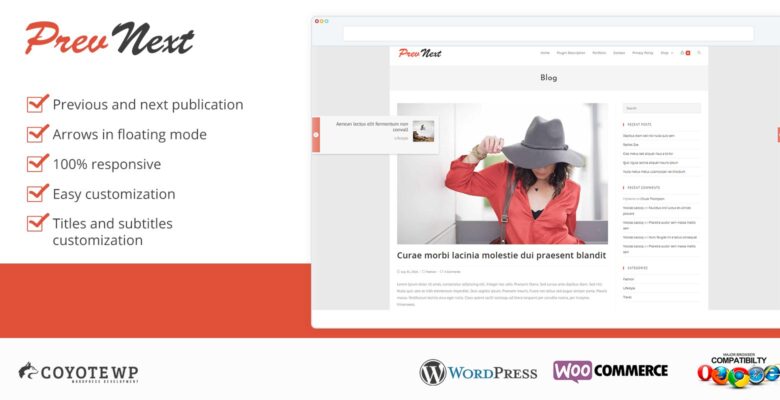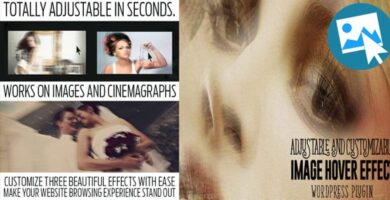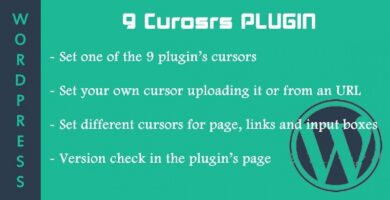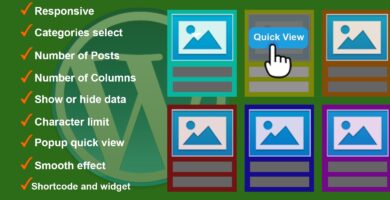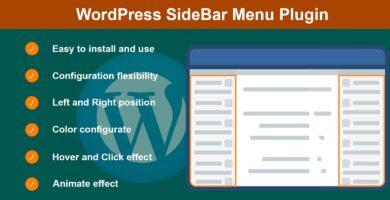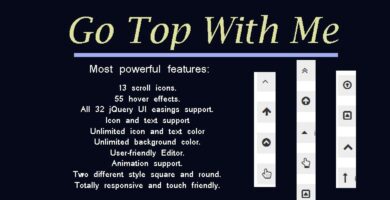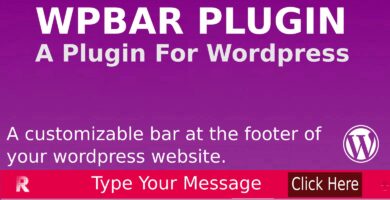Info
| Name | Prev And Next – WordPress Plugin |
| Market | codester.com |
| Category | Interface Elements |
| Tags | navigation, next, posts, Prev |
Overview
Prev and Next is a WordPress plugin that add elegant arrows to your blog, it gives the possibility to navigate through older or newer posts, products or custom post types. It helps you to increase the pageviews of your website and decrease your bounce rate because the visitors are encouraged to visit other content on your blog through these arrows.
Features
- Responsive design
- Titles and subtitles customization
- You can choose family fonts
- Support for google fonts
- Lot’s of arrows to choose
Requirements
WordPress
Instructions
Installation
Download your plugin Prev and Next and unzip the file, after that select the folder called “plugin” and the version number.
Inside the folder with the version number you have two items, a folder and a zip file, you can use a zip file to install your plugin by wordpress, and the folder to install by FTP.
Don’t upload the full package before unzipping the file.
Upload by FTP
Login in your host space by FTP, select the folder “prev-and-next” and upload the folder into wp-content/plugins on your wordpress installation. Once you have uploaded the folder, you can open the WordPress panel >> plugins, select the plugin called prev-and-next that you just installed and click on “Active”. Congratulations, now your plugin is installed successfully.
Upload by WordPress
- – Open your WordPress panel >> plugins and click on “add new”
- – Click on “Upload plugin” and select the zip “prev-and-next.zip” inside the folder who is called plugin and plugin version, after that click on “install now”
- – Now you can see a new window and a message: “The plugin has been installed successfully”, just click on buttom “active plugin”, under the message.