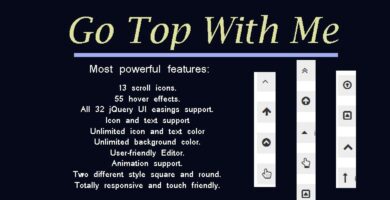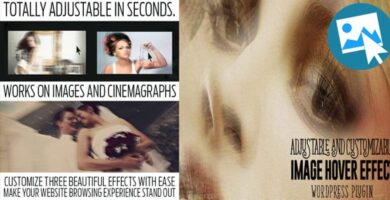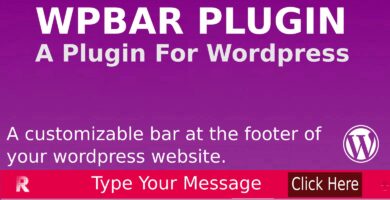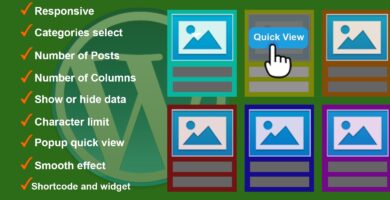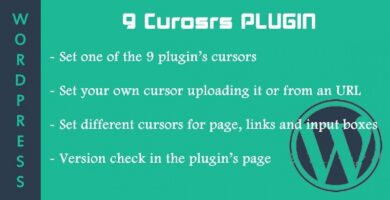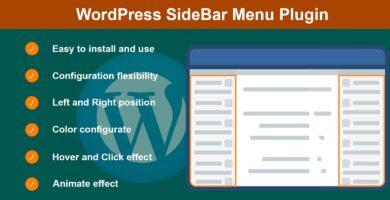Overview
WowPopup is a great flexible plugin serving your web marketing purposes, convertings your visitors into customers, subscribers, viewers, followers, buyers…you name it! It can be used as a popup, flyIn, notice bar, ad, video and pretty much anything you can think of to display your special announcements to users in a modern, professional, fun and beautiful way. WowPopup plugin can be used by anyone, regardless of their skills. You can download a free lite version here.
Features
Unlimited Popups
You can have unlimited popups in your page, set to appear at different time delay or with different behaviour (on entry, on exit etc). In example you can display a popup on entry after a few seconds and another one one exit intent.
Popup can be placed anywhere
You can choose between 5 positions to display your popup:
- middle center with overlay (default)
- bottom left no overlay
- bottom right no overlay
- top bar used for notices
- bottom bar used for notices
Popup can be displayed at any time
- on entry (when user visits website with the option to delay it as much as you want)
- on exit intent (when user is attempting to leave the window the popup will be displayed)
Popup can be shown as often as you want
- all time
- once per session
- per days (any number of days)
Popup can be displayed at a later time
- if you don’t want display the popup as soon as the user enters website, you can set how much time elapses between visitor enters website and the actual display of popup.
Popup animations
- you can select from 44 cool animations how you want the popup to be animated on appear.
Popup styles can be easily customized
- customize the popup box style – overlay opacity, width, background color, title color, text color, button color, image.
- stylish your popup with a beautiful image on top. Simply upload a featured image and the popup will be ready, no need for you to edit or add any CSS/HTML snippets.
- in addition, there are 10 premade templates you can use if you need to quickly set a popup.
Popup can be hidden on
- home
- blogs
- archives
- pages
- posts
- individual pages
- individual posts
- smaller devices
- if user is logged in
Requirements
- WordPress
Instructions
Installation
- Navigate to “Plugins” -> “Add New”
- Upload WowPopup zipped file and click “Install Now”.
- Activate the plugin from the “Plugins” menu in WordPress, or from the plugin installation screen.
Use
- Navigate to Dashboard -> WowPopup
- Create New Popup
- Customize your popup, then publish. Go to your website and see it in action!