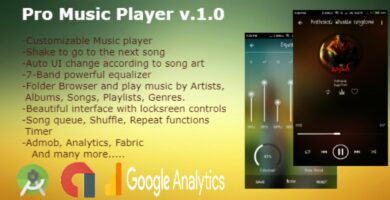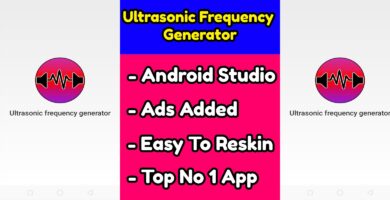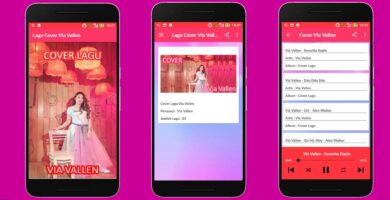Overview
Download Demo APK From Here : Click Here
Music Editor is powerful and complete features like Trim audio(cut audio), merge multiple audio files with one file and change song positions, convert audio with multiple formats and quality and record audio with multiple format and quality.
Audio Editor is for cutting best part of your favorite song and set it as your default ringtone, notification tone and alarm tone
Make your ringtone easily with beautiful features using music editor
Convert Audio file with multiple formats supports MP3, WAV, AAC, M4A and most other music formats and select bit-rate to make fantastic ringtones.
Record music with multiple formats and quality
Features
Trim Audio(Audio Cutter)
– List all the music format songs from the SD card
– Choose the MP# files from the list
– Integrated MP# player help you to play before cutting audio
– Cut the file using forward and backward selector
– Manually set the start & end time(in seconds) by typing the values in text boxes at bottom of the screen
– Display sound in wavw form, can zoom in and zoom out, so that you can select easily the part of song you like
Merge Audio
– Merge more than one audio file to one file
– Select multiple audio files from the list
– Drag to change songs positions
– Share audio files
Convert Audio
– Select audio file from list
– Convert audio file with multiple formats supports MP3, WAV, AAC, M4A and most other music formats
– Choose bit-rate to change audio quality
Record Audio
– Record your voice presentation using music editor
– Record audio with multiple formats supports MP3, WAV, AAC, M4A and most other music formats
– Recording is encoded with best sound quality support 128kbps, 160kbps, 192kbps, 256kbps and 320kbps
My Creations
– All your creation audio files will be displayed here
– You can play audio file with inbuilt audio player
– Rename audio files
– Set as default ringtone
– Share created audio file with your friends
– Delete a created songs if you want
Requirements
- Android Studio IDE
- AdMob Ids(Banner and Interstitial)
- Developer account
- Read documentation carefully
Instructions
- Open Project in Android Studio
- Replace your Icone, AdMod Ids, change title, change package name, generate signed APK – There you Go – Upload that new APK to your Google play console.
- Export it as Apk and publish it
- Every Step are well documented in documentation.