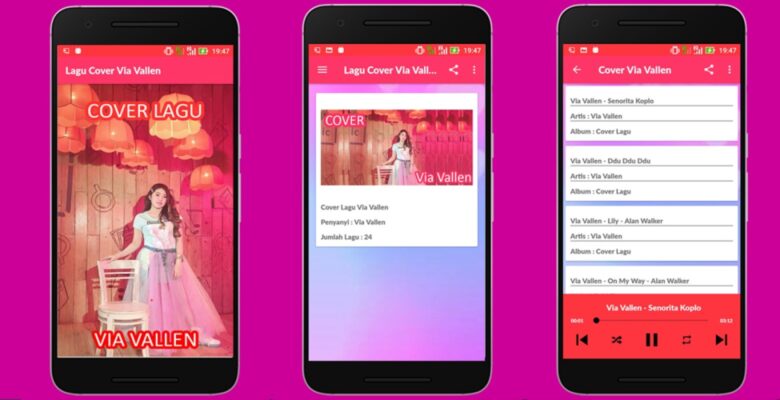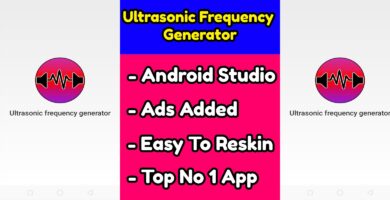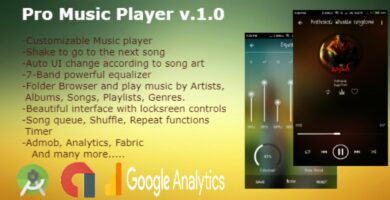Info
| Name | Offline Music App – Android Source Code |
| Market | codester.com |
| Category | Music |
| Tags | admob, listen music, mp3, Music, music app, offline music, soundboard |
Overview
Demo Link : https://play.google.com/store/apps/details?id=com.belicode.lagucoverviavallen
Describtion
With offline music application you can make different music app in a short time. No internet connection required, no server required, It works completely offline. Users can play music in the background. The application does not need to be open to play music. When playing music, the notification panel shows the song name and artist name. The user can also turn off the music at any time in the panel.
Features
- Works completely offline. No internet connection required.
- Music can be played in the background. The application does not need to be open.
- Users can fast forward the song at intervals of ten seconds.
- Song title, artist name, song duration and cover art can be added.
- Admob ads have been added to make money.
- Includes a side menu
Requirements
- Android Studio
- Admob
- StartApp
Instructions
1. Open Android Atudio
2. Click the open project and open the project with the name Via Cover Vallen Cover Song
3. After that, wait until the gradle process is complete
4. If you have entered DataIklan.java
Change the admob ID to the string named:
public static String startapp = “210514461”;
public static String banner = “ca-app-pub-1940111099942544/6300978111”;
public static String commercial = “ca-app-pub-1940111099942544/1033173711”;
public static String app_is = “ca-app-pub-1825386221252161 ~ 1894848775”;
Adjust with each ID
5. Change the pakagename in build.gradle
The default pakagename: com.belicode.laguviavallen changes as needed and not to the same
6. For the song settings in the musikActivity.java section
Enter the song in the assets folder with the name without spaces and must be lowercase
example:
viavallenbojogalak.mp3
after that enter in the section line
jcAudios.add (JcAudio.createFromAssets (“Via Vallen – Ddu Ddu Ddu”, “viavallendududu.mp3”));
The left is the name that will be displayed in the title and the right is the name of the mp3
and if you want to add song please copy and paste as many songs as there are
// to get mp3 from online change to:
// jcAudios.add (JcAudio.createFromURL (“Via Vallen – Senorita Koplo”, “https://domain.com/viavallensenoritakoplo.mp3”);
7. Change the number of songs to content_main.xml
8. And change the name of the singer in content_main.xml
9. To prevent decompiler change on proguard-android-optimize.txt and proguard-rules.pro adjust it with the name pakagename