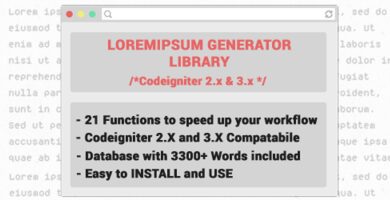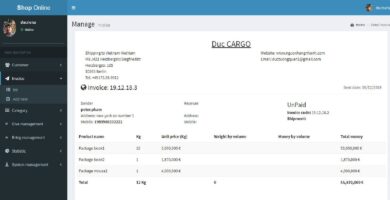Overview
DijaClassifieds is a fully responsive design Open Source Classifieds Php Script, built with Symfony3 Framework. It is equipped with a powerful admin dashboard and several features.
Users can browse and post new or used stuff they want to sell. They can search for
an ad by keywords, category or city. Users will be able to contact sellers by email from the website,they can also report inappropriate ads or add their favorite to favorite list, and share them in different social networks.
Admin dashboard allows the admin user in addition to global configuration of
the website to manage users (block/unblock,add,remove..) and Ads (allow,reject or remove..).
Discover more in demo  .
.
Admin Dashboard demo : http://www.dijatan.com/dijaclassifieds/demo/admin
Admin Username: adminuser
Admin Password : 456
Features
- Clean and Modern Design
- Fully Responsive
- Built with Powerful Framework Symfony3
- SEO Friendly
- Easy and simple interface to use
- Easy to customize from Admin panel
- CMS for Static pages (Create pages like: About Us, FAQ, Terms & Privacy, etc.)
- Contact page (Contact form)
- Users management system
- Ads management
- Favorite system
- Notification system
- Report Ads
- Ads Approbation from admin panel
- Ads simple and advanced search
- Customizable currency
- Google analytics script config from admin panel
- Social networks sharing
- Ready to use
- Six months free support
- Multiple languages (en, fr, ar, es..)
- and mutch more..
Requirements
- PHP needs to be a minimum version of PHP 5.5.9
- JSON needs to be enabled
- ctype needs to be enabled
Instructions
1-First thing you want to do before installing dijaClassified is to
create a new database on your mysql server via your hosting cpanel.
2-Extract dijaClassifieds.tar.gz to your ftp server
4-Edit the app/config/parameters.yml and configure your database connection information bellow :
database_host: 127.0.0.1
database_port: null
database_name: your_database_name
database_user: your_database_user
database_password: your_database_password
*NB: Please ensure that database information entered are corrects otherwise you may not be able to access the installer.
5- Then specify the language of your site by editing the parameter “locale”;
Possible values are : en, fr, ar and es;
en (english) , fr (frensh), ar (arabic), es (espagnole)
You can find and edit translation files in app/Resources/translations.
6- Get in http://yoursite.com/register-a… to register your application.
7- You will be redirected to the authentication page. Use the credentials you registered with in the previous step to login.
8-After a successful authentication you will be redirected to the
configuration page follow steps in the interface to complete the
installation.
9-Connect to your website and use your admin account to complete remaining configuration via the admin dashboard: http://yoursite.com/admin