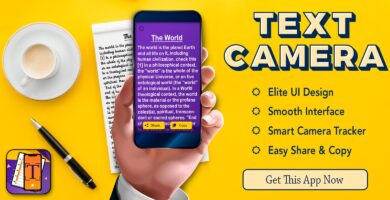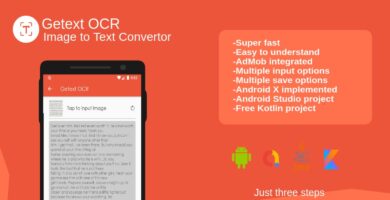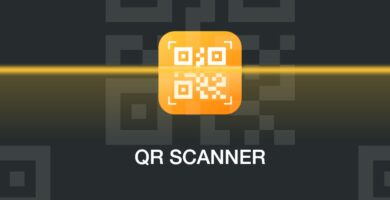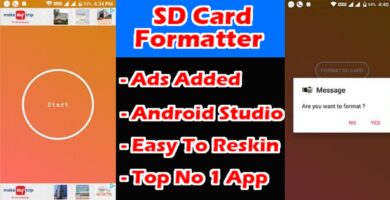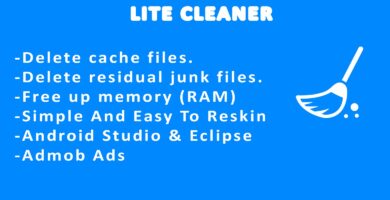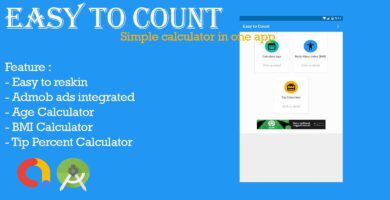Info
| Name | Sign on PDF – Android Source Code |
| Market | codester.com |
| Category | Utility |
| Tags | business, digital, pdf, sign, write pdf |
Overview
APK DEMO: https://www.dropbox.com/s/5mxm…
The best way to sign and send documents from your phone and tablet. SignEasy allows you to include third-party signatures in important documents from anywhere.
* Brilliant, easy-to-use application that allows the signing and editing of PDFs
* Among the 50 most popular Business Applications worldwide *
Close
business quickly and effectively while saving time, money and effort,
forgetting the hassles of printing, scanning and sending documents by
fax or parcel.
Sign and send your documents in 3 simple steps:
1. SIGN.
Sign with your finger or an electronic pen (stylus) and add your initials, date and any required text to the document.
3. SEND.
Send the signed document via email or save it in Dropbox, Google Drive, Box or Evernote.
Features
- Fast and easy to use
- Sign your PDF in everywhere whenever you want
- Send to anywhere
Requirements
Set up:
- Download the Source code
- Extract the folder
- Open Android Studio
- Click on “Open an existing Android Studio project”
- Wait for the gradle is loaded And Run
Happy Coding!!!
Reskin:
You can replace the old image name from Drawable folder with new images.
SUPPORT
Support via Skype, only to import the project and indicate the location of files
Instructions
- Step 1
- Step 2
- Step 3