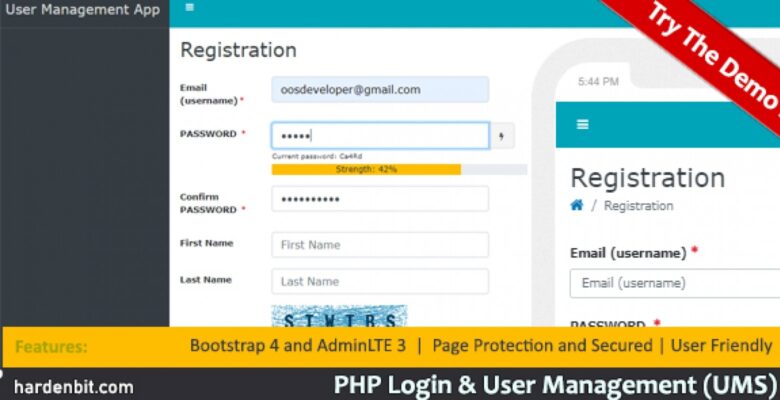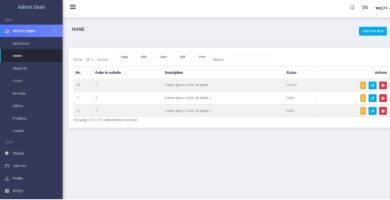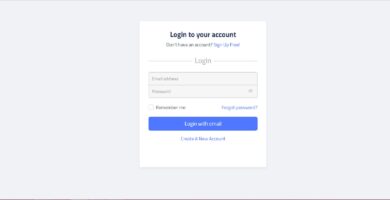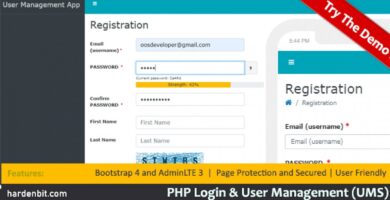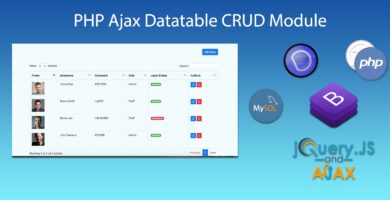Info
| Name | PHP Login And User Management |
| Market | codester.com |
| Category | Login |
| Tags | captcha, dashboard, google, login, MySQL, php, php login, profile, Security, user, user management |
Overview
Main Features | Control Panel Features |
|---|---|
|
|
Features
- Bootstrap 4 and Admin LTE 3
- Secured for OWASP TOP 10
- Fully Responsive
Requirements
- PHP v5 and later
- MySQL v5 and later
Instructions
The web application configuration consists of three parts. Part 1 Database Settings, Part 2 Modify Administrator Password and Part 3 Change Email Settings.
1-Open ewcfg15.php in root directory and go to line 98 in order to change connection string which is include host name, database name, user and password of database.
2- Go to line 285 and 286 in order to change user name and password of Administrator which is hardcoded
3- Go to line 378 – 384 in order to change mail configuration of Administrator
4- Restore database backup hb_ums_backup.sql
User: admin Pass: 123321