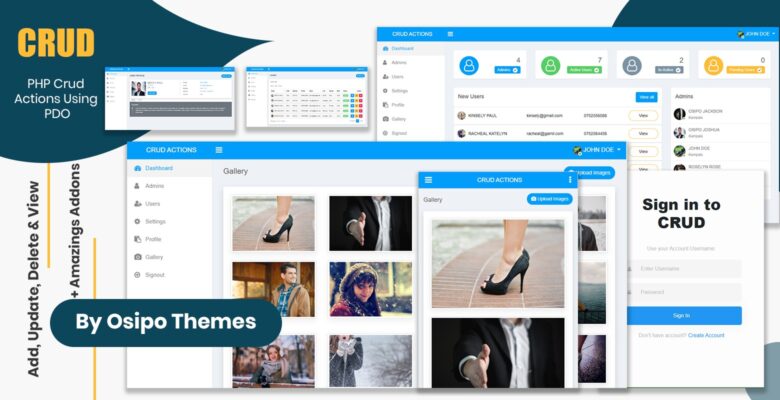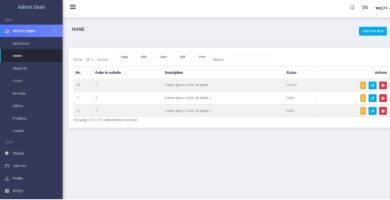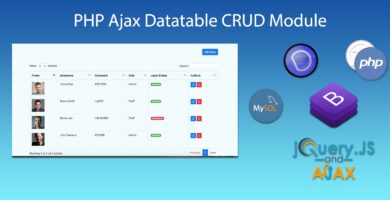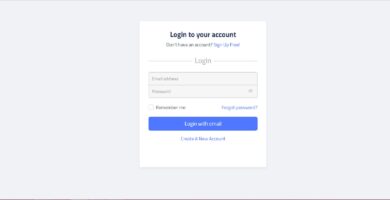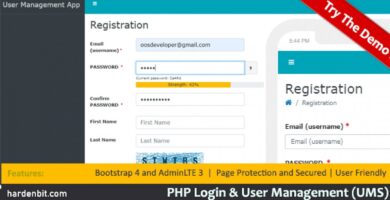Info
| Name | Crud – PHP Ajax Datatable Crud Actions Template |
| Market | codester.com |
| Category | Login |
| Tags | add, admin panel, bootstrap, crude, delete, edit, form validation, jquery, login, pdo, php, secure, update, user management |
Overview
CRUD is a responsive Bootstrap PHP Crud actions system Template build using PHP PDO to help you perform the most common actions of Adding data, deleting, editing, view user information and performing updates in a secure way using PDO objects. The entire code is well commented and files are well organized to ease your editing. The template also comes with Amazing bonuses like Free Multi level login with user sessions, user profile cards, show user names and profile images on login, user counters, restricted access to disabled Accounts, Image uploads and Amazing lightroom Gallery, Free login and Dashboard Design
Features
- Bootstrap Framework for responsive Design
- Free Google Fonts
- Lightroom
- Responsive layout (resizes automatically on smaller screens)
- Documentation file included
- Easy to use and customize.
- Font Awesome Icons included
- SEO Friendly
- Clean and well structured code
- Multi-purpose template
- Perform all Crud Actions(Add, Delete, View, and Update)
- Multi Level login
- Restricted Page Access
- User sessions
- PHP PDO Used
- Free login Design
- Free Dashboard Design
- Display fullnames and profile image on user login
- Restricted Access to Disabled user accouts
- User counters
- Signout capabilities with user sessions destroyed
Image Gallery Features
- Responsive Design
- 2 Image section design (File upload limits of 2M & No file upload limits)
- Popup Lightroom image Gallery
- Ability to Navigate through all page images
- Ability to share images on social Media
- Zoom-in and Zoom-out Abilities
- View images in fullscreen
- Play images in slideshow
- Download prefered Image
Sources and Credits
- Bootstrap 4
- Google Fonts
- Material Design Iconic Font
- FontAwesome
- jquery
- Select 2
- Light Gallery
- Moment
- pixabay
- Templates Hub
Requirements
- Code Editor (e.g Atom, Brackets, Notepad++, Visual Studio Code, etc)
- Compatible Modern Browser
- Local Server or Live Server
- FTP Tool to upload files to Server (eg: FileZilla) for live server upload
Login Credentials
Admin
- Username – admin123
- Password – password
User
- Username – user123
- Password – password
In-Active Accounts
- Username – user222
- Password – password
Instructions
Unzip the downloaded file and Ready the documentation for installation guide
Support:
If you need any help using the file or need special customizing please feel free to contact me via my Codester profile. Please take a moment and share this item, I’ll appreciate it verymuch….Thank you.