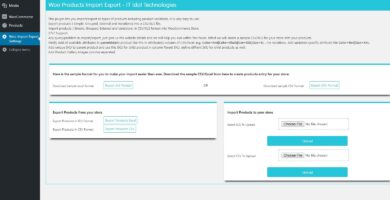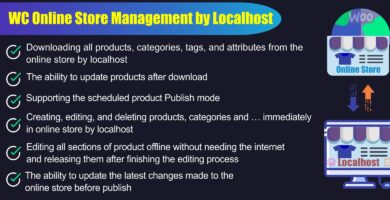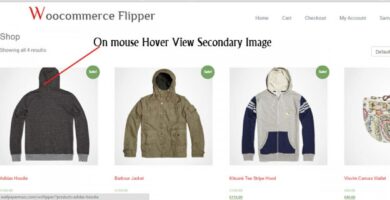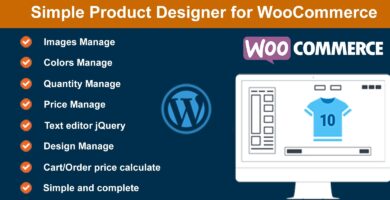Info
| Name | WooCommerce Shipping Tracker Plugin |
| Market | codester.com |
| Category | WooCommerce |
| Tags | shipping, tracker, woocommerce, wordpress |
Overview
Easily handle shipping numbers for your orders.
Features
– Ability to add tracking number to an order easily through the Orders page in WordPress
– Adds a shipping tracker to the order confirmation email
– Supports all couriers, with direct links to major couriers, like UPS and DHL.
– Plugin ships in .zip package allowing easy installation
Instructions
Install from your WordPress dashboard.
1. Navigate to your WordPress dashboard
2. Click on Plugins -> Add New
3. In top left corner besides Add Plugin find button labeled “Upload Plugin”, click it
4. Upload .zip package, click “Install Now”
5. After a couple of seconds a new page will appear, click Activate
6. Plugin is now active.
Tracking number can be added to an order in WooCommerce -> Orders -> click on a given order.
Find shipping tracker box under Order Actions.
Fill the shipping info out, and if you send the order email, it will be added to the email.