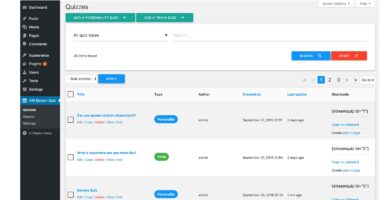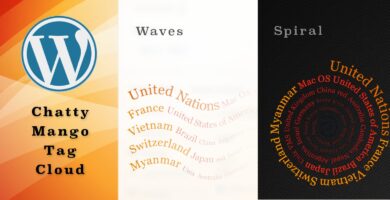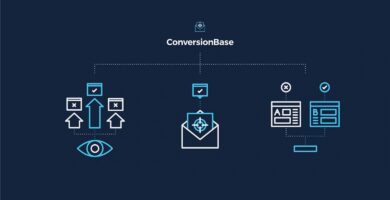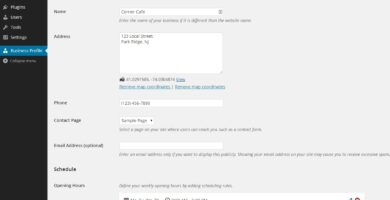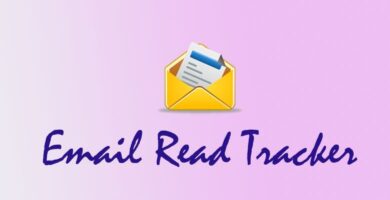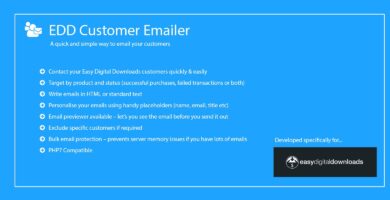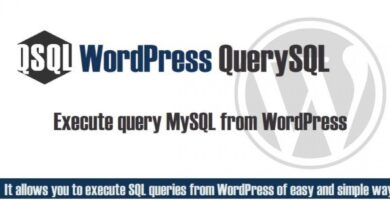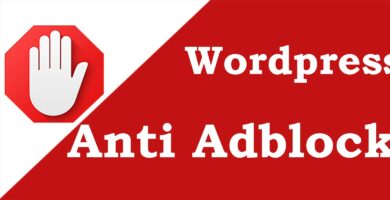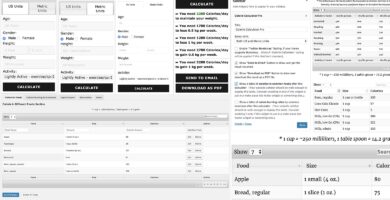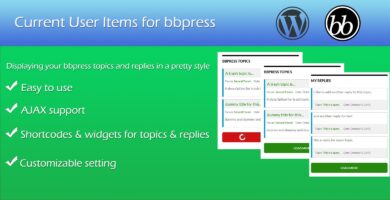Info
Overview
This Skype chat plugin will use for Live chat with visitors through Skype. Before using this plugin user and admin need to create an account on Skype. Website visitors can easily chat with website support team or admin through Skype
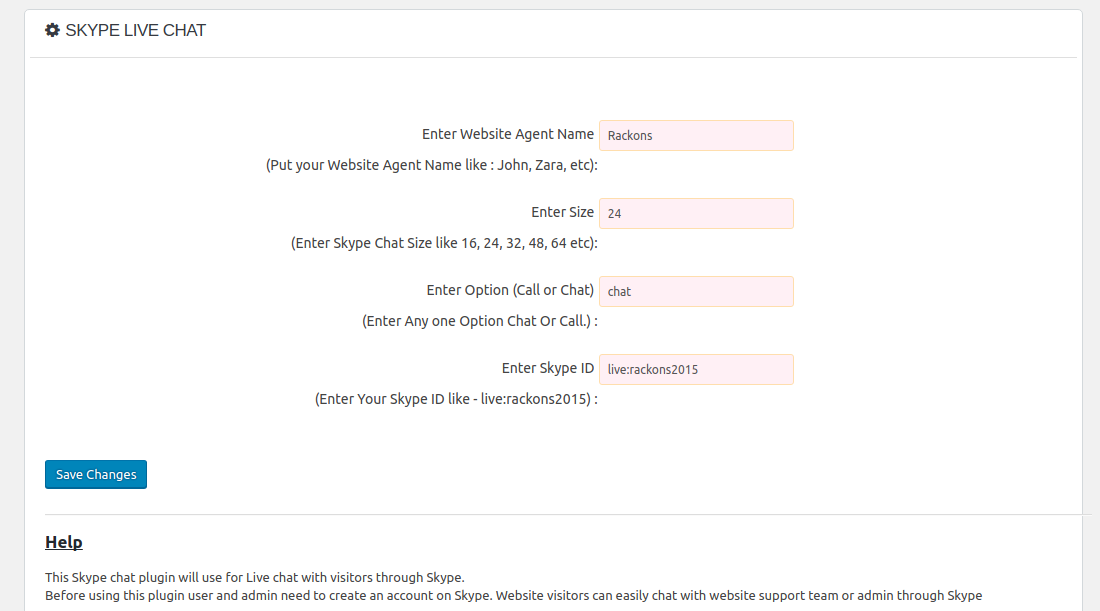
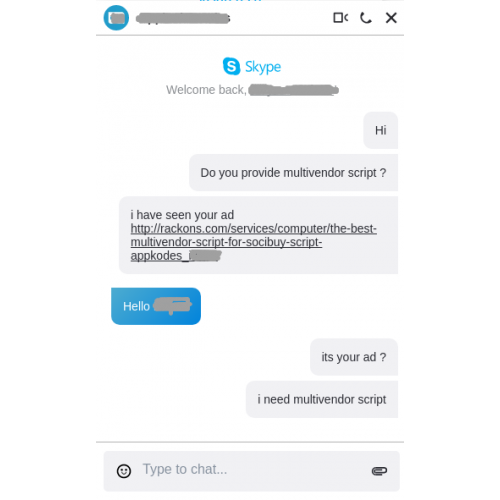
– In this plugin users and website owner can chat or call from skype with the help of our wordpress plugin
– User also can Video Call or Video Chat with Website Owner with the help of our wordpress plugin
B) Features –
– Video Call
– Video Chat
– Text Chat
– Admin can change Button Size ( 10,12,14,16,24,32 )
– Admin Need to put Skype Username
– Days of Week
– Website Author Name / Founder Name
– Many More
C) Requirement –
Skype Live Chat Plugin created for WordPress CMS. So you need below requirement
- – WordPress Install on your domain or website
- – Any WordPress Version
- – Any WordPress Theme
Features
– Video Call
– Video Chat
– Text Chat
– Admin can change Button Size ( 10,12,14,16,24,32 )
– Admin Need to put Skype Username
– Days of Week
– Website Author Name / Founder Name
– Many More
Requirements
Skype Live Chat Plugin created for WordPress CMS. So you need below requirement
- – WordPress Install on your domain or website
- – Any WordPress Version
- – Any WordPress Theme
Instructions
- Follow our documents for installation
- Download and Unzip plugin
- Upload on your wp-admin, Under the Plugin Menu
- Install Skype Live Chat Plugin
- Configure as per plugin requirement
- Enjoy Plugin Service