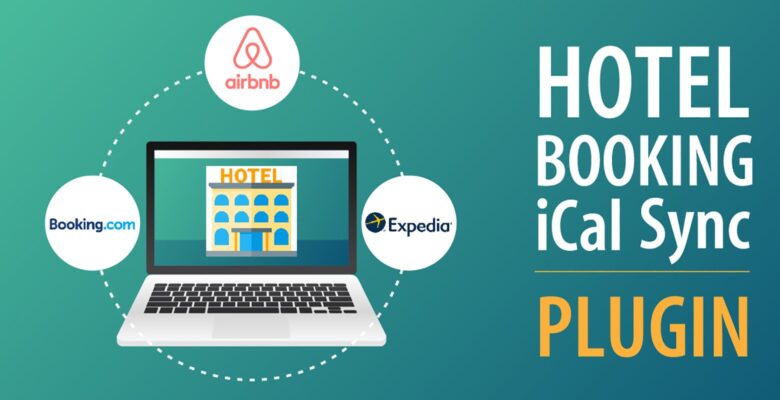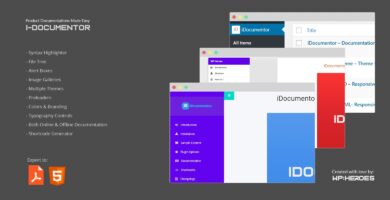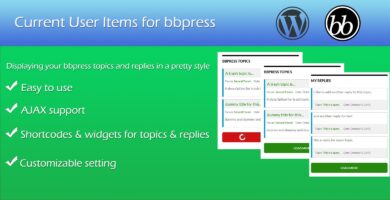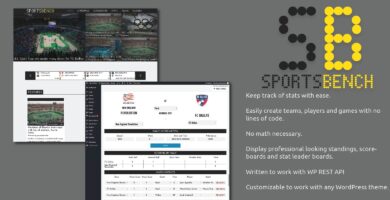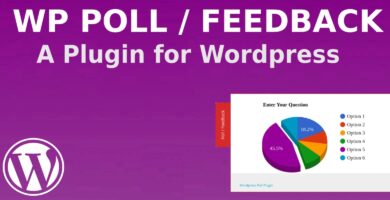Info
Overview
Please note that this is an addon plugin to integrate 1 plugin – Hotel Booking.
Features
Addon plugin features
- Easy installation – setup
- Creates iCalentars for all your rooms
- Unique iCal urls to use with the most known OTAs (booking.com, expedia.com, airbnb.com etc)
- Import iCal url from OTAs and auto sync
Requirements
It requires Hotel Booking installed in order to work.
Instructions
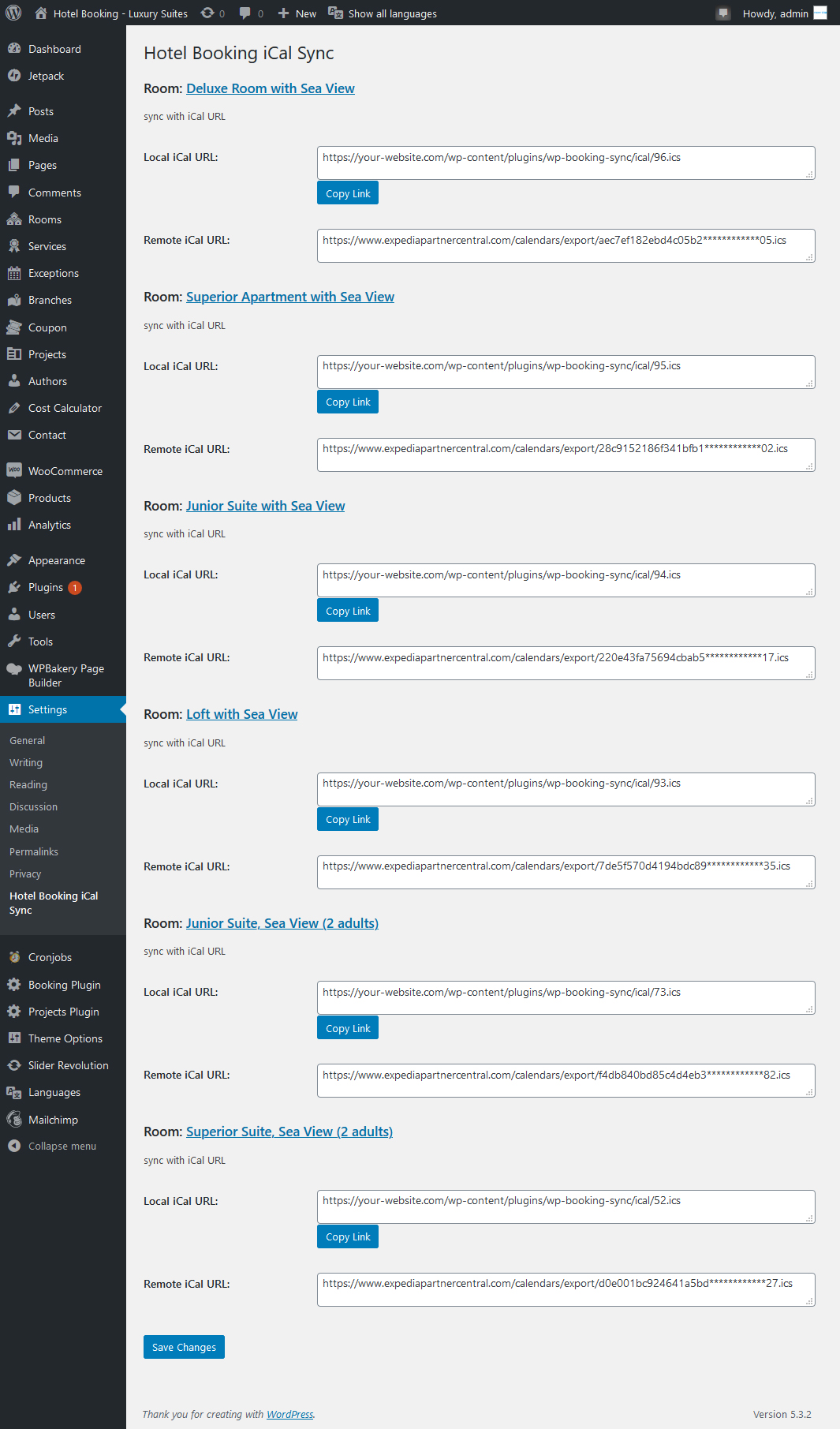
Install and setup
- 1. The iCal Sync will automatically detect your registered rooms
- 2. Press the button Create iCal to produce the room iCal URLs
- 3. Copy the link from “Local iCal URL” and paste it into the OTA (booking.com, expedia.com, aibnb.com) you want to sync with
- 4. Copy the iCal url from OTA (booking.com, expedia.com, aibnb.com) you want to sync with and paste it to the section “Remote iCal URL”
- 5. Paste the shortcode [bookingsync update=”local”] anywhere into your thank you page, in order to live update your iCal with any new reservation
- 6. Paste the shortcode [bookingsync update=”remote”] anywhere into your booking search page, in order to sync your calendar with OTAs