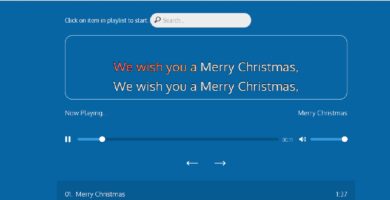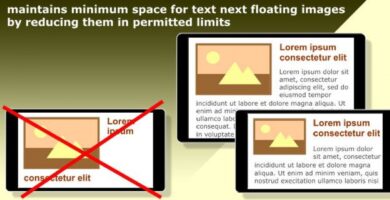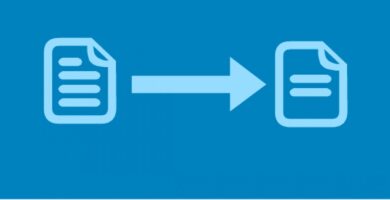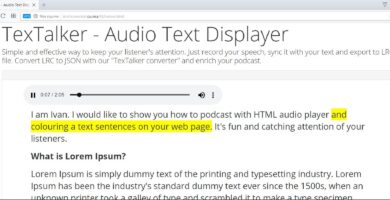Info
| Name | Taxi Booking Website And Database Backend Script |
| Market | codester.com |
| Category | Miscellaneous |
| Tags | airplane, airport, booking, bus, cab, cab booking, calculator, Car, car rental, delivery, estimate, food delivery, jet, journey, plane, price, price calculator, pricing, quote, rental, shuttle, System, taxi, taxi booking, train, transfer, transport, travel, trip, uber |
Overview
Easy to use Website taxi booking script with Database backend.
Example :
MySQL
_____
CREATE FUNCTION `add_store`(
…
IF v_user=’root@localhost’ OR v_user=’fa_admin@localhost’ OR
(v_user=’fa_client@localhost’ AND v_user_type=1) THEN
INSERT INTO stock (product_id,store_id,count)
VALUES (p_product_id,p_store_id,p_count);
CALL add_audit(‘add_stock’,CONCAT(‘success: code=0 username=’,p_user,’ product_id=’,p_product_id,’ store_id=’,p_store_id));
ELSE
CALL add_audit(‘add_stock’,CONCAT(‘error: code=-3 username=’,p_user));
RETURN -3;
END IF;
…
Javascript
——————————
…
this.addStore=function(ptr,message_ptr,callback,callback_ptr){
var request_param={};
request_param=getStore_RP(ptr,request_param);
postData(this.username,this.password,this.token,this.language,url_add_store,request_param,message_ptr,saveRetVal,this.ret_val_list,callback,callback_ptr);
};
…
Demo
————
– Home page :
– Booking form :
http://taxi.autozvit.com?p=ord…
– Car rental form :
http://taxi.autozvit.com/?p=tr…
– Orders history, Chat messages, User profile :
http://taxi.autozvit.com/?p=ca…
with other map providers :
http://taxi.autozvit.com/?p=ca…
http://taxi.autozvit.com/?p=ca…
http://taxi.autozvit.com/?p=ca…
– Map activities :
http://taxi.autozvit.com/?p=ma…
with other map providers :
http://taxi.autozvit.com/?p=ma…
http://taxi.autozvit.com/?p=ma…
http://taxi.autozvit.com/?p=ma…
– Admin panel :
http://taxi.autozvit.com/?p=ad…
Features
– All source codes for database backend (MySQL sql scripts), WebApi (Java servlet and RESTful, JSON platform Javascript libraries for Apache Tomcat), Website (HTML templates and CSS files)
– Support for installation 24/7, Custom developments by request
– Documentation : Installation Guide, Developer Guide, User Guide
– Payment provider built (PayPal)
– Map Providers built (Google, OSM, Yandex)
– Formatted easy code
Requirements
- Install scripts by details user’s documentation (doc)
- Creates Your owner website for taxi booking
Instructions
- Install MySQL database on server side
- Install Apache Tomcat Java web server on server side (see details Install Guide)
- Upload PL/SQL scripts to MySQL database, Upload service.war servlet to Apache Tomcat web server and website files (from ROOT)