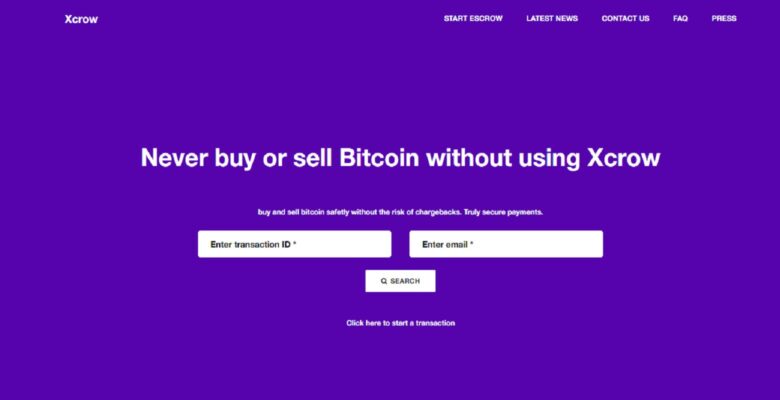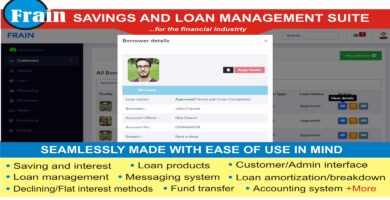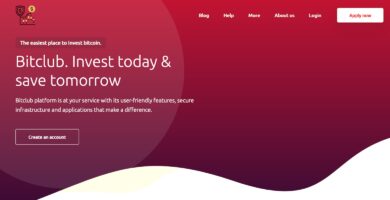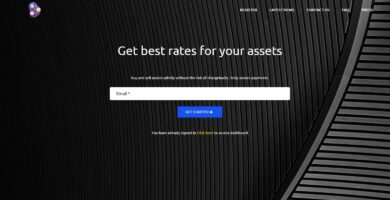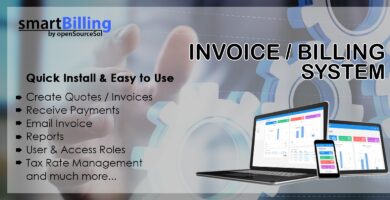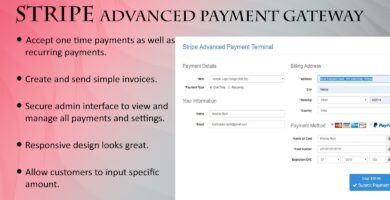Info
| Name | Xcrow – Bitcoin Exchange Script |
| Market | codester.com |
| Category | Finance |
| Tags | asset, bitcoin, commodity, cryptocurrency, escrow, Exchange, forex, ico, investment, mining, trading |
Overview
Xcrow is a bitcoin exchange script for safe exchange of bitcoin between buyer and seller. It promotes instantaneous exchange of bitcoin. It’s the best bitcoin exchange script currently in the market. It has the latest and advanced technology that is adaptable and modern. It is fully responsive and provides top notched features to manage your clients.
Features
Admin Features:
Secure Admin Dashboard
Passwords regarding admin login is always encrypted and secured.
Escrow Management
Boomchart has gone far to make this escrow as seamlessly easy for admins, list of escrow activities can be found on the admin dashboard, with filters added to sort through escrow transactions, each escrow transaction can be managed by clicking on edit Relevant information regarding the progress of each escrow deal between buyer and seller have been provided in detail, such as amount of bitcoin exchanged payment and deposit method selected by respective bodies, date created and when last escrow was updated, security logs of each escrow transaction is also provided. Admin can also easily approve escrow deposits of each escrow activity and disburse funds from the this page.
Payment log
Its very important for admin to review payment, all transaction funding request can be approve and declined before any escrow transaction can move forward
Buyer deposit methods
Methods in which buyer can make payment can be added, terms, conditions and details regarding any deposit can be added and edited.
Seller payout methods
Methods in which a seller can cash out cash gotten from an escrow transaction can be added and edited.
Payout queue
Information regarding completed escrow transaction can be gotten and disbursed through respective withdrawal option provided by seller and buyer.
Notification system
Payout queue, payment log and messages now come with inbuilt notifications.
Monetization
Admins can make money from the script by setting escrow fee which is split 50/50 between buyer and seller.
Caution
We ain’t responsible for what ever you use this script for. We really hope with this script we change the way people use bitcoin escrow services. Xcrow is revolutionally and makes bitcoin exchange easy
System configurations
Manage FAQ
Manage Platform reviews
Manage Social links
Logo
Web pages
News section
Email Smtp
Livechat via tawk and lots more
Script Comes With:
Excellent support with a fast response rate.
Fix any bugs or broken content.
Help get you setup and installed!
Secure Database that uses prepared statements so no SQL Injection!
Protects against CSRF attacks!
HTML Filter to protect against XSS attacks!
Passwords are encrypted By bcrypt encryption.
You should need GMP Extension to run it.
PHP >= 5.6.4
OpenSSL PHP Extension
PDO PHP Extension
Mbstring PHP Extension
Tokenizer PHP Extension
XML PHP Extension
file_get_contents enabled
file_put_contents enabled
Zip archive class
With the self-hosted version you will want to download the script & use a shared or vps hosting.
Demo Access:
Caution: you can’t edit edit demo general settings, smtp and change logo, have fun.
Frontend: http://cliffedge.com.ng/xcrow…
Admin Access: http://cliffedge.com.ng/xcrow…
Admin Login: Username: admin || Password: 1234
Support Facility:
Please send us your product presale query, after sales developer support request, customization project and any other queries to our dedicated support: [email protected] or via whatsapp https://wa.me/2349057550480
Requirements
- PHP >= 5.6.4
- OpenSSL PHP Extension
- PDO PHP Extension
- Mbstring PHP Extension
- Tokenizer PHP Extension
- XML PHP Extension
file_get_contentsenabledfile_put_contentsenabled- Zip archive class
Instructions
Step 1: Unzip script – After downloading the script you will need to unzip the script.zip file. Next you will want to copy the contents of the unzipped folder to your server.
Step 2: Create Database – Before continuing through the installation, you will need to create a MySQL database for your site. Make sure to have your database name, database user, and database password handy to continue through the installation.
Step 3: Upload database – Upload the file database.sql located in the sql folder to your database.
Step 4: Add Your Database Credentials – Next, you will need to add your database credentials to your config.php file. In the app folder you will see a file called config.php, open it up in a text editor and you should see something that looks similar to the following: