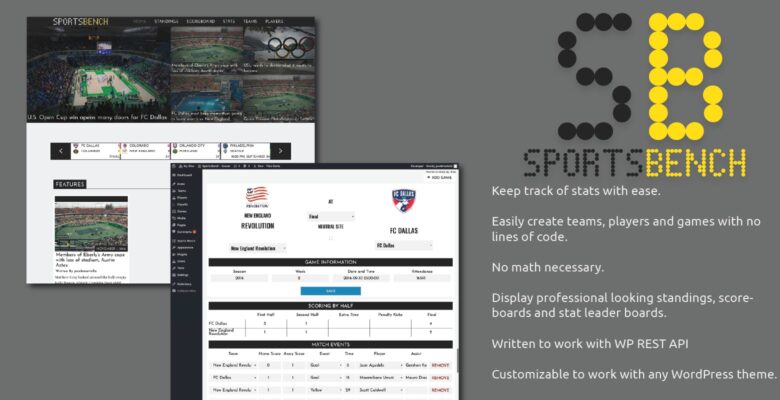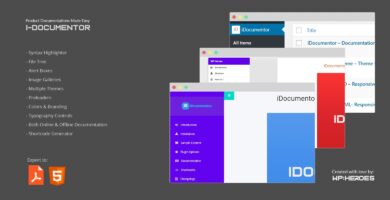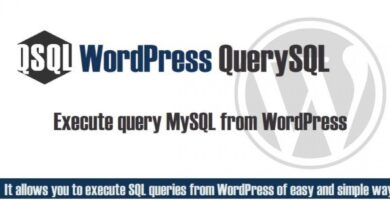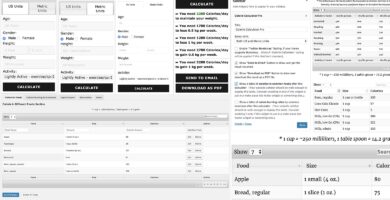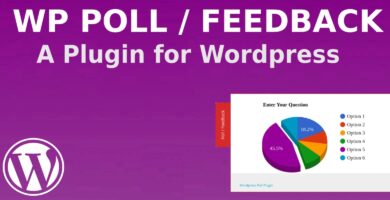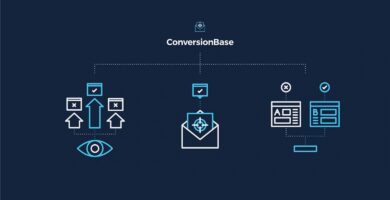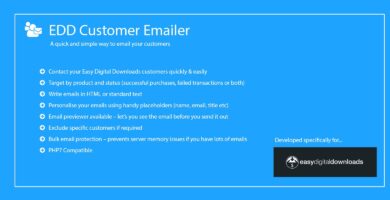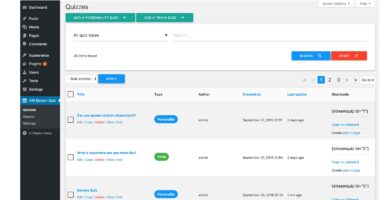Overview
Creating and keeping up with sports league stats on the internet can be a hassle. Fortunately, the Sports Bench plugin takes all of the hard work away from you. After a simple five-minute (or less) setup, you’re ready to start entering teams, players, games and even division and then watch the plugin do all of the other stuff for you. Sports Bench takes care of accumulating the stats you enter as well as the standings and schedules. The plugin has the ability to display the standings, a scoreboard of all game for the current season and statistical leaderboards. Show off game stats next to a recap of a game. Easily create pages for teams and players. And shortcodes allow you to show game, player or team information in any post.
What Can You Do With Sports Bench?
Basically anything. Sports Bench is written to work for you, so you can leverage it to do basically anything you want or need it to do. If you’re technically inclined or know WordPress, PHP and/or JavaScript, we have extensive documentation on our website in addition to the documentation inside the plugin file itself.
Sports Currently Supported:
- Baseball
- Basketball
- Football
- Hockey
- Rugby
- Soccer
- Volleyball
A Place to Get Help
Need help using or developing with Sports Bench? We have the place for you. On our website, we have a codex, a bunch how to’s and a forum where you can ask for help or meet others who are using Sports Bench. It’s a great resource to solve your Sports Bench problems.
Features
WP REST API Support
The WP REST API is now fully into WordPress core starting with WordPress 4.7. And Sports Bench now has support for the API coded right into it. While the vast majority of the code used in the plugin itself is PHP, you can use the REST API section of the codex to learn how to use the WP REST API in conjunction with Sports Bench to make it fit your needs.
Team Page
Sports Bench makes it easy for you to have a centralized location for each team in the league with team pages. If you’re using the Sports Bench theme, this requires no setup. But even if you’re not, our functions and guides will have you setup with a team page template that will match your theme in no time.
Player Information and Page
This plugin also makes it easy for you to have a centralized location for each player in the league with player pages. If you’re using the Sports Bench theme, this requires no setup. But even if you’re not, our functions and guides will have you setup with a player page template that will match your theme in no time.
Playoffs
You can now easily create playoff brackets to show who your league’s champion is. Create a 2, 4, 6, 8, 12, 16, 32 or 64 team single elimination bracket or a four-team double elimination bracket. And the front end display is easy. Just select the playoff shortcode, select the bracket and watch it do its work. The display is written to work with any size screen, so all of your readers will be able to see who the true champion is.
Divisions
Sports Bench makes it easy to organize teams via conferences and/or divisions. Simply add the division or conference and then sort the teams into them.
Standings
Show where teams are in the standings with ease. The plugin keeps track of the standings with minimal need for user input. You can show league, conference or division standings, whichever works for you.
Scoreboard
Display upcoming, current or completed games with an easy-to-use scoreboard. You can create a separate scoreboard page with only the need to call one function, or you can add a scoreboard bar to the top of your header.
Stats Leaderboard
Show who’s the best in different statistical categories with Sports Bench’s stats leaderboard. Simply select which stats you wish to show and they’ll show up on the page. The stats show the top ten players, but users can load more for each stat with a simple click.
Stat Search
Need to figure out what the record is for a particular stat? Need to see if anybody’s done something before? You and your visitors can search for stats with an easy-to-use player stat search. This can be used on the front and back end so anyone can look up just about any stat.
Game Recaps
Show off stats from a game in a nice sidebar area to go along with a post. It’s perfect for a game recap, where the text or even video recap can be in the main area with the stats off to the side. The recap stats are made to be used with any sidebar to match the theme you are using.
Widgets
Sports Bench comes with three ready-to-go widgets to display in the sidebar. You can display standings, the scoreboard and the leaderboard for a stat in the sidebar. The widgets are also created to blend with you sidebar to match the theme.
Gutenberg Blocks
The plugin comes with custom Gutenberg blocks ready to go when the new Gutenberg editor is rolled into WordPress core. These blocks can be used to show page templates, games, playoff brackets, rivalries and more!
Shortcodes
The plugin also comes with 11 different shortcodes that you can use to display information in a post. In the post editor, click the ‘SB’ logo to open up a modal where you can select between a game, team, player, scoreboard, standings, stats, playoff bracket, rivalry, player page, team page or game recap shortcode to display information to add to your posts.
Dashboard Widgets
You don’t necessarily need to be on your front end to see what’s going on with your league. Sports Bench comes with two dashboard widgets — standings and recent/upcoming games — that display on your WordPress dashboard to keep you up-to-date with everything that’s happening.
CSV Import
Already have a database set up for your league? Well we make it easy for you to bring it over and set up with Sports Bench. Simply export each table you need – divisions, games, game info, game stats, players, brackets, series and teams – and use our CSV uploaded to add the information. The CSV import page will walk you through the process to make sure you’re all set. And if you need to migrate your site, you can also export each of the tables into a CSV file to safely move the data to another site with Sports Bench or just for safe keeping.
Customizations
Beginning with Sports Bench 1.5, customizations just got a whole lot easier. To customize the styling, simply create a ‘sports-bench’ directory inside your theme and then a custom.css file inside the new directory. Any styles there will overwrite the default Sports Bench styling. And there are now over 102 filters you can use to customize the output of Sports Bench. You can learn more about the new filters on our Codex page.
Requirements
- WordPress 4.7+
- Knowledge of how to work with PHP and WordPress
Instructions
Installation
Via WordPress Dashboard
- If you purchased the plugin/theme package, unzip the “sports-bench” directory that comes with the download. If you purchased the plugin only, ignore this step.
- In the WordPress admin area, go to Plugins->Add New. Then hit “Upload Plugin” at the top of the subsequent page.
- Select the zipped plugin directory (i.e. sports-bench-1.0.zip) and hit “Install Now”.
- After the plugin is installed, click “Activate” to start using the theme.
- Go to the “Setup” section of this ReadMe file to get the plugin rolling for your use.
Via FTP Upload
- If you purchased the plugin/theme package, unzip the “sports-bench” directory that comes with the download. If you purchased the plugin only, ignore this step.
- Unzip the zipped plugin directory (i.e. sports-bench-1.0.zip).
- Upload the sports-bench directory inside the now-unzipped directory to the plugin directory on your site (located inside of the wp-content directory).
- In the WordPress admin area, go to the Plugins page and hit “Activate” underneath the Sports Bench listing on the page to begin using the theme.
- Go to the “Setup” section of this ReadMe file to get the plugin rolling for your use.
Setup
Getting the Sports Bench plugin to start working requires a brief setup that should take no longer than five minutes if you follow the next couple of steps.
- Go to the Customizer after activating the plugin and hit the “Sports Bench Settings” tab.
- Select a sport. Please note that if you select a sport, comeback to the option and change it, all games will be lost.
- Add the current season. The default is the current year. Please make note of how you format the year(s) here. You’ll need it when you start to create games later on.
- Determine whether or not you want to display games by week or not. This option determines how games are shown on the scoreboard. If you don’t select this option, you can disregard the “Week” field when creating games.
- If you want to use the longform feature included with this plugin, select the category you want to use as the longform category. If you are not using the Sports Bench theme, you will have to add code to make this feature work. Please see the codex section at the bottom for information on how to do that.
- If you have a or want a page to show team pages, select the page that is using the team page template. This will direct team links to this page. If you are using the Sports Bench theme, make sure the page you’ve select is or will be using the team template. If you are not using the Sports Bench theme, you will have to add code to make this feature work. Please see the codex section at the bottom for information on how to do that.
- If you have a or want a page to show player pages, select the page that is using the player page template. This will direct player links to this page. If you are using the Sports Bench theme, make sure the page you’ve select is or will be using the player template. If you are not using the Sports Bench theme, you will have to add code to make this feature work. Please see the codex section at the bottom for information on how to do that.
There is a detailed set of How To’s on how to set up the different page templates located within the plugin file to help you get started as well.