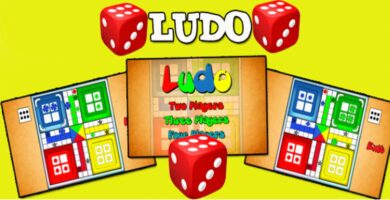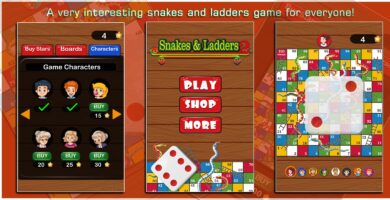Info
| Name | Ludo Multiplayer – Complete Unity Project |
| Market | codester.com |
| Category | Board |
| Tags | admob, Board, dice, entertainment, four, fun, games, Kids, ludo, ludo multiplayer, maze, players, Puzzle, three, tokens, two |
Overview
Ludo is a board game that is played with family, friends & children. This game is played between 2 to 4 players and you have the choice to play games against the computer, against your friends, or even against people from all over the world.
Features
– Admob
– In app Purchase
– Ludo Spin
– Ludo 1 on 1
– Ludo 4 player
– Private room
– Ludo VS android game (computer)
– Ludo 3D Multiplayer
– Etc…
Requirements
Unity3D 2017.43.26 Support 64 bit
Instructions
How to setup Ludo in Unity3D
Below are the intructions to setup LUDO game template in Unity3D as follows:
1.) Create a new Unity3D Game Project.
2.) Import the unitypackage in Unity3D 2017.43.26 or Higher
3.) Change the platform from Unity3D as File -> Build Settings and switch to Android or iOS platform
4.) Drag all the scenes located at Scenes folder into Build settings Window (File-> Build Settings)
5.) Change the default orientation as Landscape Left as game has been developed in Landscape mode. (File-> Build Settings-> Player Settings-> Resolution and Presentation – > Default Orientation should be Landscape Left)
6.) Create apk file and deploy it on your android device.
7.) That’s it.
GameScript.cs – whole gameplay logic which is easy to understand and have been properly commented and documented in the script. (Ludo Scene)
SoundManagerScript.cs (Main Menu Scene as well as Ludo Scene)
Just look into the inspector window corresponding to GameScript.cs for better understanding the whole game project. You would have an idea of whole game project. Just go through this script.
To know better about UI used , just follow the MainMenuScript.cs and GameScript.cs
To handle the sound code, just go through the SoundManagerScript.cs